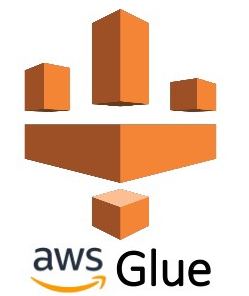AWS Glue provides a powerful platform for data integration and transformation, leveraging Apache Spark under the hood to process large-scale datasets. However, as with any distributed computing framework, efficiently managing memory usage is crucial to prevent out-of-memory errors and optimize performance. In this comprehensive guide, we’ll explore strategies for optimizing PySpark jobs in AWS Glue, ensuring smooth execution and maximizing resource utilization.
Understanding Memory Management in PySpark
Before delving into optimization techniques, it’s essential to understand how memory is managed in PySpark. Spark employs a distributed computing model, where data is partitioned across multiple nodes in a cluster. Each node maintains its own memory pool, divided into storage memory and execution memory. Storage memory is used to cache data for reuse, while execution memory is allocated for task execution.
Optimization Strategies
- Adjusting Executor Memory and Cores: One of the primary factors influencing memory usage in PySpark is the configuration of executor memory and cores. By properly allocating these resources based on the characteristics of your workload and cluster environment, you can prevent memory contention and improve overall performance.
- Partitioning Data: Effective data partitioning plays a critical role in memory optimization. By partitioning data based on relevant keys or columns, you can distribute the workload evenly across executors and reduce the memory footprint of individual tasks. Additionally, utilizing appropriate partitioning strategies, such as range or hash partitioning, can further enhance parallelism and resource utilization.
- Caching and Persistence: Leveraging caching and persistence mechanisms can significantly reduce the need for recomputation and alleviate memory pressure. By caching intermediate datasets in memory or on disk using the
cache()orpersist()functions, you can enhance performance and avoid redundant computations. - Optimizing Data Transformations: Carefully designing data transformation logic can also impact memory usage. Avoiding unnecessary shuffling and minimizing data movement between stages can help conserve memory and improve efficiency. Additionally, consider using built-in PySpark functions and transformations optimized for distributed processing whenever possible.
- Monitoring and Tuning: Continuous monitoring and tuning of PySpark jobs are essential to identify and address memory-related issues proactively. Utilize monitoring tools provided by AWS Glue, such as CloudWatch metrics and AWS Glue job logs, to monitor memory utilization, task execution times, and overall job performance. Based on these insights, adjust configuration parameters and optimization strategies as needed to achieve optimal results.
Best Practices and Recommendations
- Start Small, Scale Gradually: Begin with conservative memory and resource settings for your PySpark jobs and gradually scale up based on performance benchmarks and workload requirements. This iterative approach allows you to fine-tune configurations without risking resource contention or instability.
- Experiment with Different Configurations: AWS Glue offers flexibility in configuring various parameters, such as executor memory, cores, and shuffle partitions. Experiment with different configurations to find the optimal settings for your specific use case, taking into account factors such as data volume, complexity of transformations, and available cluster resources.
- Utilize Spot Instances and Auto Scaling: Take advantage of AWS Glue’s support for spot instances and auto scaling to optimize cost and resource utilization. By dynamically adjusting the size and composition of your Glue job environment based on workload demand, you can maximize efficiency while minimizing costs.
Optimizing memory usage in PySpark jobs within AWS Glue is crucial for achieving optimal performance and avoiding out-of-memory errors. By understanding the underlying memory management principles, implementing effective optimization strategies, and adhering to best practices, you can ensure smooth and efficient execution of your data processing workflows.
Read more articles