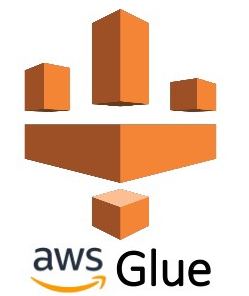This article explores how AWS Glue handles data partitioning during processing, supplemented by a real-world example.
Understanding data partitioning in AWS Glue
Data partitioning in AWS Glue involves dividing large datasets into smaller, manageable parts based on specific column values. This approach significantly enhances query performance and reduces costs by limiting the amount of data scanned during queries.
Key Advantages:
- Improved Performance: Partitioning enables more efficient data access, especially for large datasets.
- Cost Efficiency: Reduces the amount of data scanned, lowering the cost of operations.
- Scalability: Facilitates the handling of growing data volumes seamlessly.
Example: Partitioning sales data
Scenario
Consider a retail company that wants to partition its sales data stored in Amazon S3, based on the year and month of the sale.
Steps and explanation
Setting Up AWS Glue:
Create a database and a crawler in AWS Glue.
Point the crawler to the S3 bucket containing the sales data.
Configuring the ETL job:
Create an ETL job in AWS Glue.
Choose Python or Scala as the script language.
Data partitioning script:
import awswrangler as wr
# Define source and target locations
source_path = "s3://your-bucket/sales_data/"
target_path = "s3://your-bucket/partitioned_sales_data/"
# Read the data
df = wr.s3.read_csv(path=source_path)
# Partitioning the data by year and month
wr.s3.to_parquet(
df=df,
path=target_path,
dataset=True,
partition_cols=["year", "month"]
)
In this script, the sales data is read from the S3 bucket, then partitioned by year and month columns, and finally saved back to S3 in the Parquet format.
Testing the ETL Job:
-
- Use a sample CSV file containing sales data with
yearandmonthcolumns. - Execute the ETL job and inspect the target S3 bucket. The data should be organized into folders named after the year and month.
- Use a sample CSV file containing sales data with
Implementing and testing
To test, ensure your AWS Glue crawler has correctly cataloged the sales data. Replace "your-bucket" with your actual S3 bucket name in the script. After running the ETL job, verify that the data is appropriately partitioned in the target S3 bucket.
Read more articles