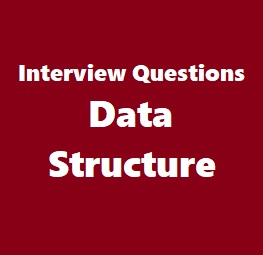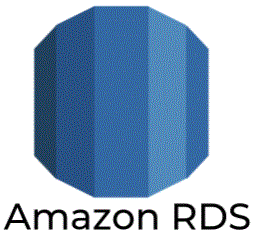11. Explain different types of errors in data transmission ?
The errors in data transmission can be divided into two types: Single-bit error and Burst error.
Single-bit Error : The term single-bit error means that only one bit of given data unit (such as a byte, character, or data unit) is changed from 1 to 0 or from 0 to 1.
Burst Error : The term burst error means that two or more bits in the data unit have changed from 0 to 1 or vice-versa.
12. What is the difference Between Bridge and Router ?
The basic difference between Bridge and Router is that Bridge is a network device mainly operating at the data link layer of the OSI model with filtering and forwarding capabilities. A router is attached to the two or more networks and forwards packets from one network to another. Bridge mode lets you connect two routers without the risk of performance issues. Bridge mode is the configuration that disables the NAT feature on the modem and allows a router to function as a DHCP server without an IP Address conflict. Connecting multiple routers can extend the Wi-Fi coverage in your office/home.
13. What is VNET ?
VNET is a virtual protocol which manages multiple physical network protocols. When opened with an IP address, VNET determines if the host can be reached directly on one of its physical networks. If it can, a session on that network is opened. If it can not be directly reached, an ERR_XOBJis returned.
14. Explain different Data flow directions in Networking ?
a. Simplex: In simplex mode, the communication is unidirectional, as on a one-way street. Only one of the two devices on a link can transmit; the other can only receive which can be represented in the following figure.
b.Half-Duplex: In half-duplex mode, each station can both transmit and receive, but not at the same time. When one device is sending, the other can only receive, and vice versa which will represent in the following figure
c.Full-Duplex: In full-duplex mode (also called duplex), both stations can transmit and receive simultaneously as shown in the following figure.
15. Explain different types of Networks ?
LAN (Local Area Network)
MAN (Metropolitan Area Networks)
WAN (Wide Area Networks)
WLANs – Wireless Local Area Networks.
Storage Area Network (SAN)
Campus Area Network (CAN)
Personal Area Network (PAN)
Wireless Personal Area Network (WPAN)