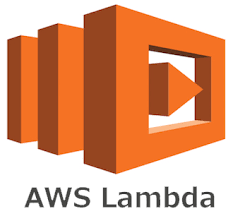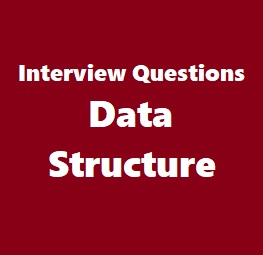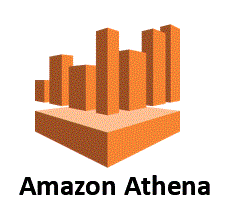78. How do I compile my AWS Lambda function Java code?
You can use standard tools like Maven or Gradle to compile your Lambda function. Your build process should mimic the same build process you would use to compile any Java code that depends on the AWS SDK. Run your Java compiler tool on your source files and include the AWS SDK 1.9 or later with transitive dependencies on your classpath.
79. What is the JVM environment Lambda uses for execution of my function?
Lambda provides the Amazon Linux build of openjdk 1.8.
AWS Lambda functions in Node.js
80. Can I execute binaries with AWS Lambda written in Node.js?
Yes. You can use Node.js’ child_process command to execute a binary that you’ve included in your function or any executable from Amazon Linux that is visible to your function. Alternatively several NPM packages exist that wrap command line binaries such as node-ffmpeg.
81. What is Lambda@Edge?
Lambda@Edge allows you to run code across AWS locations globally without provisioning or managing servers, responding to end users at the lowest network latency. You just upload your Node.js or Python code to AWS Lambda and configure your function to be triggered in response to Amazon CloudFront requests (i.e., when a viewer request lands, when a request is forwarded to or received back from the origin, and right before responding back to the end user). The code is then ready to execute across AWS locations globally when a request for content is received, and scales with the volume of CloudFront requests globally.
82. How do I use Lambda@Edge?
To use Lambda@Edge, you just upload your code to AWS Lambda and associate a function version to be triggered in response to Amazon CloudFront requests. Your code must satisfy the Lambda@Edge service limits. Lambda@Edge supports Node.js and Python for global invocation by CloudFront events at this time.
83. How available are AWS Lambda functions?
AWS Lambda is designed to use replication and redundancy to provide high availability for both the service itself and for the Lambda functions it operates. There are no maintenance windows or scheduled downtimes for either.
84. How do I get started on building a serverless application?
To get started, go to the AWS Lambda console and download one of the blueprints. The file you download will contain an AWS SAM file (which defines the AWS resources in your application), and a .ZIP file (which includes your function’s code). You can then use AWS CloudFormation commands to package and deploy the serverless application that you just downloaded.