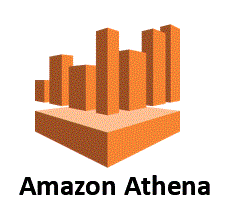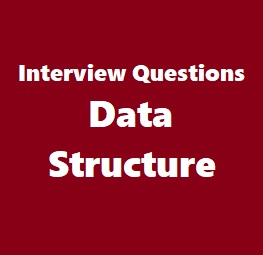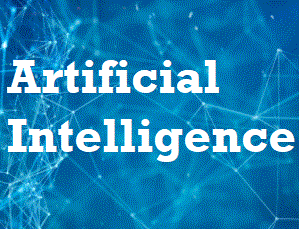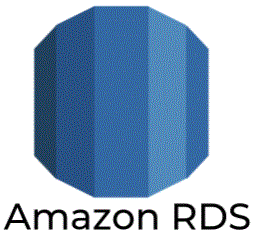16. Where can we see the informations of tables ?
PG_TABLE_DEF only returns information about tables that are visible to the user. If PG_TABLE_DEF does not return the expected results, verify that the search_path parameter is set correctly to include the relevant schemas.
17. How to connect redshift in a different virtual private cloud (VPC) account ?
If you want your Amazon Redshift cluster to communicate with resources that are in a different virtual private cloud (VPC) account, then create a VPC peering connection.
Open the Amazon Redshift console.
Choose Clusters.
Select the cluster to which you are trying to connect.
Choose the Actions tab and choose Change publicly accessible setting.
For Allow instances and devices outside the VPC to connect to your database through the cluster endpoint, select Yes.
Select your Elastic IP address.
Choose Confirm.
18. Is it possible to access Amazon Redshift compute nodes directly?
No. Your Amazon Redshift compute nodes are in a private network space and can only be accessed from your data warehouse cluster’s leader node. This provides an additional layer of security for your data.
19. How do I create and delete a cluster in AWS redshift ?
Sign in to the AWS Management Console and open the Amazon Redshift console at https://console.aws.amazon.com/redshift/.
On the navigation menu, choose CLUSTERS. The clusters for your account in the current AWS Region are listed. A subset of properties of each cluster is displayed in columns in the list. If you don’t have any clusters, choose Create cluster to create one.
Choose the cluster name in the list to view more details about a cluster.
20. How do I get a list of all external database tables created in my cluster?
You can query the system table SVV_EXTERNAL_TABLES to get that information.