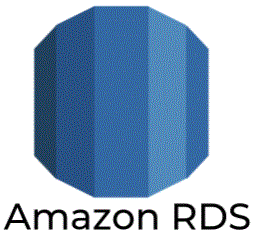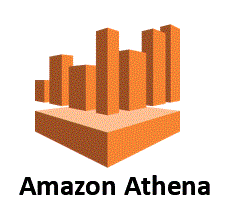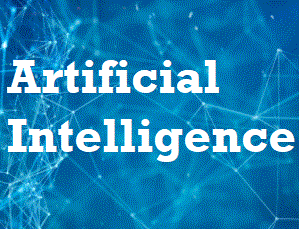26. How do I create a DB instance ?
DB instances are simple to create, using either the AWS Management Console, Amazon RDS APIs, or AWS Command Line Interface. To launch a DB instance using the AWS Management Console, click “RDS,” then the Launch DB Instance button on the Instances tab.
27. How do I import data into an Amazon RDS DB instance ?
mysqldump or mysqlimport utilities for MySQL
Data Pump, import/export or SQL Loader for Oracle
Import/Export wizard, full backup files (.bak files) or Bulk Copy Program (BCP) for SQL Server
pg_dump for PostgreSQL.
28. What should I do if my queries seem to be running slowly ?
For production databases we encourage you to enable Enhanced Monitoring, which provides access to over 50 CPU, memory, file system, and disk I/O metrics. You can enable these features on a per-instance basis and you can choose the granularity (all the way down to 1 second). High levels of CPU utilization can reduce query performance and in this case you may want to consider scaling your DB instance class.
29. Can I test my DB instance with a new version before upgrading ?
Yes. You can do so by creating a DB snapshot of your existing DB instance, restoring from the DB snapshot to create a new DB instance, and then initiating a version upgrade for the new DB instance.
30. What happens when an RDS DB engine version is deprecated ?
When a minor version of a database engine is deprecated in Amazon RDS, Amazon will provide a three (3) month period after the announcement before beginning automatic upgrades. At the end of the this period, all instances still running the deprecated minor version will be scheduled for automatic upgrade to the latest supported minor version during their scheduled maintenance windows. When a major version of database engine is deprecated in Amazon RDS, Amazon will provide a minimum six (6) month period after the announcement of a deprecation for you to initiate an upgrade to a supported major version. At the end of this period, an automatic upgrade to the next major version will be applied to any instances still running the deprecated version during their scheduled maintenance windows.