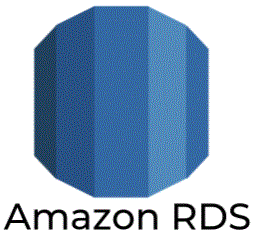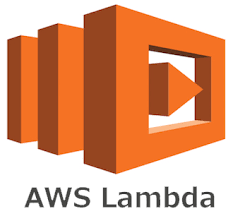21. How many DB instances can I run with Amazon RDS ?
By default, customers are allowed to have up to a total of 40 Amazon RDS DB instances. Of those 40, up to 10 can be Oracle or SQL Server DB instances under the “License Included” model. All 40 can be used for Amazon Aurora, MySQL, MariaDB, PostgreSQL and Oracle under the “BYOL” model. Note that RDS for SQL Server has a limit of up to 100 databases on a single DB instance.
22. How many databases or schemas can I run within a DB instance ?
RDS for Amazon Aurora: No limit imposed by software
RDS for MySQL: No limit imposed by software
RDS for MariaDB: No limit imposed by software
RDS for Oracle: 1 database per instance; no limit on number of schemas per database imposed by software
RDS for SQL Server: Up to 100 databases per instance see here: Amazon RDS SQL Server User Guide
RDS for PostgreSQL: No limit imposed by software
23. Which relational database engines does Amazon RDS support ?
Amazon RDS supports Amazon Aurora, MySQL, MariaDB, Oracle, SQL Server, and PostgreSQL database engines.
24. Are there hybrid or on-premises deployment options for Amazon RDS ?
Yes, you can run RDS on premises using Amazon RDS on Outposts and Amazon RDS on VMware.
25. What is a database instance (DB instance) ?
A database environment in the cloud with the compute and storage resources you specify. You can create and delete DB instances, define/refine infrastructure attributes of your DB instance(s), and control access and security via the AWS Management Console, Amazon RDS APIs, and AWS Command Line Interface. You can run one or more DB instances, and each DB instance can support one or more databases or database schemas, depending on engine type.