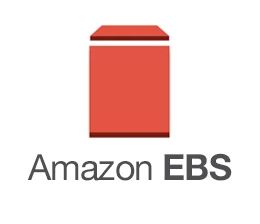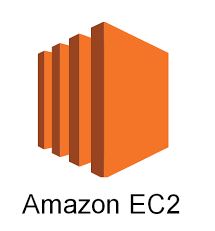1. Aurora is an AWS proprietary database.
2. Aurora is a fully managed service.
3. Aurora have High performance and low price.
4. Aurora can scales in 10GB size increments.
5. Aurora can scales up to 32vCPUs and 244GB RAM.
6. In Aurora, two copies of data are kept in each availability zone with a minimum of 3 availability zones (6 copies).
7. Aurora Can handle the loss of up to two copies of data without affecting DB write availability and up to three copies without affecting read availability.
8. In Aurora you can create read replicas for an Amazon Aurora database in up to five AWS regions.
9. Amazon Aurora Serverless is an on-demand, auto-scaling configuration
10. Amazon Aurora Serverless is available for MySQL-compatible and PostgreSQL-compatible.
11. In Aurora Serverless, you only pay for database storage and the database capacity and I/O.
12. Aurora Serverless will charge as per-second basis for the database when the database is active.
13. Aurora replica in Milliseconds and Mysql replica in seconds
14. Performance impact on primary is low Aurora replica.
15. Performance impact on primary is high in Mysql replica.
16. Aurora replica have automatic failover function where as Mysql replica there is no automatic failover.
17. Cross-region read replicas allow you to improve your disaster recovery posture, scale read operations in regions closer to your application.
18. The database automatically starts up, shuts down, and scales capacity up or down based on application needs.
19. You need to create a database endpoint and optionally specify the desired database capacity range and connect applications.
20. Cross-region read replicas allow you to easily migrate from one region to another.
21. Cross-region replicas provide fast local reads.
22. Each region can have an additional 15 Aurora replicas.
23. Global Database provides the best replication performance, and traditional binlog-based replication.
24. For globally distributed applications you can use Global Database
25. Single Aurora database can span multiple AWS regions to enable fast local reads and quick disaster recovery.
26. Global Database uses storage-based replication to replicate a database across multiple AWS Regions, with less than 1 second.
27. You can use a secondary region as a backup option.
28. Aurora database in a secondary region can be promoted to full read/write capabilities in less than 1 minute.
29. Amazon Aurora Multi-Master allows applications to direct read/write workloads to multiple instances in a database cluster and operate with higher availability.
30. An Aurora cluster consists of compute(database) nodes and a shared storage volume.
31. In Aurora storage volume consists of six storage nodes placed in three Availability Zones.
32. Every database node in the cluster is a writer node as well so that can run read and write statements.
33. In Aurora there is no single point of failure in the cluster.
34. Any writer node can be used for their read/write.
35. Aurora Multi-Master improves upon the high availability.
36. Single-master Aurora, a failure of the single writer node requires the promotion of a read replica to be the new writer.
37. Each 10GB chunk of your database volume is replicated six ways, across three Availability Zones.
38. Amazon Aurora storage is fault-tolerant, handling the loss of up to two copies of data without affecting database write availability and up to three copies without affecting read availability.
39. Aurora Auto Scaling dynamically adjusts the number of Aurora Replicas.
40. Aurora Auto Scaling is available for both Aurora MySQL and Aurora PostgreSQL.
41. Amazon Aurora have point-in-time recovery for your instance.
42. In Amazon Aurora you can restore your database to any second during your retention period, up to the last five minutes.
43. In Amazon Aurora automatic backup retention period can be configured up to thirty-five days.
44. Automated backups are stored in Amazon S3.
45. Automated backups are enabled by default and data is stored on S3 and is equal to the size of the DB.
46. In Amazon Aurora you can do Amazon RDS automated backups.
47. In Amazon Aurora you can do user initiated manual backups.
48. Automated backups backup data to multiple AZs.
49. Multi-AZ backups are taken from the standby instance.
50. Amazon RDS creates a daily full storage volume snapshot
51. Amazon RDS captures transaction logs regularly.
52. No additional charge for backups but you will pay for storage costs on S3.
53. To disable automated backups you can set the retention period to zero.
54. Outage occurs if you change the backup retention period from zero to a non-zero.
55. The default retention period is 1 day if configured from the API or CLI.
56. By default the retention period is 7 days if configured from the console.
57. The retention period for Aurora is 1 day regardless of how it is configured.
58. Automated backups are deleted when you delete the RDS DB instance.
59. Automated backups are only supported for InnoDB storage engine for MySQL.
60. When you restore a DB instance the default DB parameters and security groups are applied, then you have to apply the custom DB parameters and security groups to match with your existing system.
61. You cant restore from a DB snapshot into an existing DB instance.
62. Once you restore you will have a new endpoint.
Igniting the Spark of Knowledge
Recent Posts
Featured Posts – Slider Widget
Related Posts
- Amazon CloudWatch quick reference and cheat sheet
Amazon CloudWatch 1. Amazon CloudWatch provides you with data and actionable insights to monitor your…
- Amazon Athena quick reference and cheat sheet
1. Amazon Athena is an interactive query service to analyze data in Amazon S3 using…
- Amazon CloudFront quick reference and cheat sheet
1. CloudFront gives developers an easy and cost-effective way to distribute content with low latency…
- Amazon API Gateway quick reference and cheat sheet
1. Amazon API Gateway is an AWS service for creating, publishing, maintaining, monitoring, and securing…
- NumPy Cheat Sheet for Quick reference
NumPy The NumPy library is the core library for scientific computing in Python. This Python…
- Matplotlib Cheat Sheet for Quick reference
Matplotlib Matplotlib Cheat Sheet for Quick reference Matplotlib is a Python 2D plotting library which…
- Pandas Cheat Sheet for Quick reference
Syntax for Creating DataFrames Specify values for each column. a b c 1 4 7…
- Elastic Network Interfaces quick reference and cheat sheet
Elastic Network Interfaces - ENIs are virtual network cards you can attach to your EC2…
- AWS EC2 quick reference and cheat sheet
Amazon EC2 is the virtual server instances on the AWS cloud. Amazon EC2 provides varying…
- Amazon Elastic Block Store quick reference and cheat sheet
Amazon Elastic Block Store 1. Amazon EBS is Amazon Elastic Block Store. 2. EBS volumes…
Most Viewed Posts
- dbt (data build tool) interview questions
- Python throwing as NameError: name ‘__file__’ is not defined – Solution
- DBT command not found after intalling DBT-How to resolve.
- BigQuery : Handle missing or null values in BigQuery
- Airflow dags not getting refreshed/updating. How to do it manually?
- How to delete a partition data as well from Hive external table on DROP command?
- PySpark – groupby with aggregation (count, sum, mean, min, max)
Copyright © 2024 Freshers.in