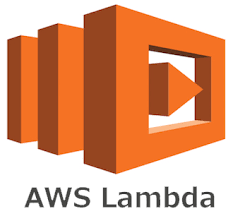Amazon Simple Storage Service (S3) provides robust features for storing and managing data in the cloud. Enabling versioning on your S3 bucket adds an extra layer of protection, allowing you to preserve, retrieve, and restore every version of an object stored in the bucket. This article will guide you through the process of enabling versioning with detailed examples and outputs.
Understanding Versioning in S3
Versioning in S3 is a feature that allows you to keep multiple versions of an object in a bucket. Each time you overwrite or delete an object, a new version is created, providing a history of changes. This feature is invaluable for data protection, compliance, and disaster recovery.
Enabling Versioning on an S3 Bucket
Let’s walk through the steps to enable versioning on an S3 bucket using the AWS Management Console and AWS CLI.
1. Using the AWS Management Console
- Log in to the AWS Management Console.
- Navigate to the Amazon S3 service.
- Select the desired bucket.
- Click on the “Properties” tab.
- Scroll down to the “Advanced settings” section.
- Click on “Versioning”.
- Click “Enable versioning”.
- Confirm the action.
2. Using the AWS CLI
Ensure you have the AWS CLI installed and configured with appropriate IAM credentials.
# Enable versioning on the S3 bucket
aws s3api put-bucket-versioning --bucket your-bucket-name --versioning-configuration Status=Enabled
Output (AWS CLI):
{
"VersioningConfiguration": {
"Status": "Enabled"
}
}
Enabling versioning on an S3 bucket is a crucial step towards enhancing data protection and management in AWS. By following the steps outlined in this guide, you can ensure that every version of your objects is preserved, providing peace of mind and facilitating compliance with regulatory requirements.