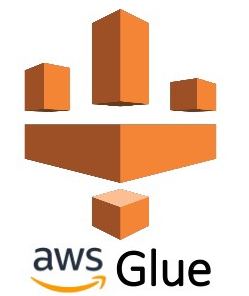Introduction to DataFrame Caching in AWS Glue
DataFrame caching is a crucial optimization technique in PySpark, especially when working with large datasets in AWS Glue. Let’s delve into the concept of DataFrame caching and explore its benefits and use cases.
What is DataFrame Caching?
DataFrame caching involves storing the contents of a DataFrame in memory, thereby avoiding the need to recompute the DataFrame’s transformations each time it is accessed. This can significantly improve query performance, especially for iterative operations or repeated computations.
How Does DataFrame Caching Work?
When a DataFrame is cached in PySpark, its partitions are stored in memory across the cluster’s worker nodes. Subsequent operations performed on the DataFrame can then leverage the cached partitions, reducing the need to recompute transformations and improving overall processing speed.
Benefits of DataFrame Caching
1. Improved Query Performance
By caching intermediate DataFrames, AWS Glue can avoid redundant computations and accelerate query execution, resulting in faster data processing times.
2. Reduced Resource Utilization
DataFrame caching reduces the strain on cluster resources by minimizing the need to recompute transformations, thereby optimizing resource utilization and improving cluster efficiency.
3. Enhanced Iterative Processing
For iterative algorithms or machine learning models that require multiple iterations over the same data, caching intermediate results can dramatically speed up the computation process and expedite convergence.
When to Cache DataFrames in AWS Glue
1. Repeated Access
If a DataFrame is accessed multiple times in a Spark job, caching it can prevent redundant computations and improve overall job performance.
2. Iterative Operations
For iterative algorithms such as gradient descent or iterative graph processing, caching intermediate DataFrames at each iteration can lead to significant performance gains.
3. Expensive Transformations
When applying costly transformations or computations to a DataFrame, caching can amortize the computation cost across multiple actions, resulting in faster execution times.
Examples of DataFrame Caching in AWS Glue
Let’s illustrate the concept of DataFrame caching with a practical example:
from awsglue.context import GlueContext
from pyspark.context import SparkContext
# Initialize Spark and Glue contexts
sc = SparkContext()
glueContext = GlueContext(sc)
# Read data from a source
datasource = glueContext.create_dynamic_frame.from_catalog(database="mydatabase", table_name="mytable")
# Apply transformations and cache the DataFrame
transformed_df = datasource.toDF().filter("column1 > 100").cache()
# Perform multiple actions on the cached DataFrame
count1 = transformed_df.count()
count2 = transformed_df.filter("column2 == 'value'").count()
# Unpersist the cached DataFrame when no longer needed
transformed_df.unpersist()In this example, the transformed_df DataFrame is cached after applying a filter transformation, allowing multiple actions to be performed on it without recomputing the filter condition.
Read more articles