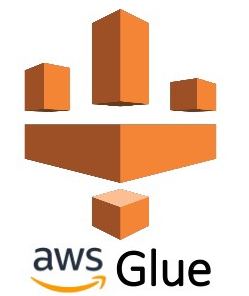In the world of big data, ensuring the accuracy and integrity of data during ingestion is paramount. AWS Glue, a serverless data integration service, provides robust capabilities to facilitate this. This article dives into how AWS Glue handles data validation during data ingestion, bolstered by a practical example.
Data validation in AWS Glue involves verifying the quality and accuracy of source data before it’s processed in ETL (Extract, Transform, Load) jobs. This process ensures that the data meets specific standards and rules set by the organization.
Key Features:
- Schema Validation: AWS Glue automatically generates a schema for your data and validates incoming data against this schema.
- Data Quality Checks: It includes checks for data types, formats, and value ranges.
- Custom Validation Scripts: Users can write custom Python or Scala scripts in AWS Glue to perform complex validation rules.
Example: Data validation in ETL process
Scenario
A company wants to ingest customer data from a CSV file into their AWS environment. The data should meet specific criteria, such as valid email formats and age limits.
Steps and Explanation
- Setting Up AWS Glue:
- Create a database and a crawler in AWS Glue.
- Run the crawler on the S3 bucket containing the CSV file to create a table.
- Writing an ETL Job:
- Create an ETL job in AWS Glue.
- Use Python or Scala to write a script for the job.
- Data Validation Script:
import awswrangler as wr import pandas as pd # Reading data from Glue table df = wr.athena.read_sql_query("SELECT * FROM freshers_in_viewership_data", database="freshers_in_viewer") # Defining validation functions def validate_email(email): return pd.Series(email).str.contains('@') def validate_age(age): return (age > 18) & (age < 65) # Applying validations df['valid_email'] = validate_email(df['email']) df['valid_age'] = validate_age(df['age']) # Filtering invalid rows valid_df = df[df['valid_email'] & df['valid_age']]
This script reads data from the Glue table, applies validation rules, and filters out invalid rows.
Loading Validated Data:
The valid data is then loaded into the desired destination, such as Amazon Redshift or another S3 bucket.
Testing the ETL Job
To test this, you can use a sample CSV file with customer data. Ensure some records have invalid emails or age values. Run the ETL job and check the output to ensure only valid records are ingested.
Read more articles