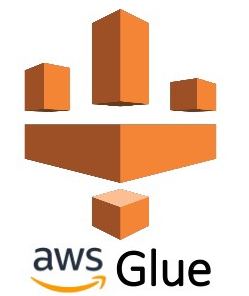AWS Glue, a powerful data integration service, offers a range of security mechanisms to protect data assets. In this comprehensive article, we’ll delve into the security features available in AWS Glue and explore how they can be leveraged to enhance data protection.
Understanding Security Mechanisms in AWS Glue
AWS Glue incorporates several security mechanisms to mitigate risks and ensure the confidentiality, integrity, and availability of data. These mechanisms encompass encryption, identity and access management (IAM) policies, and network isolation through virtual private cloud (VPC) settings.
Exploring Security Features in AWS Glue
1. Encryption at Rest and in Transit
AWS Glue supports encryption at rest and in transit, ensuring that data remains secure both when stored and during transmission. You can encrypt data at rest using AWS Key Management Service (KMS) and enforce encryption in transit by enabling Secure Sockets Layer (SSL) for connections.
Example of enabling encryption at rest using AWS KMS:
glueContext.write_dynamic_frame.from_catalog(
frame = dynamic_frame,
database = "database_name",
table_name = "table_name",
connection_options = {"encrypted": "true", "kms_key_id": "arn:aws:kms:region:account-id:key/key-id"}
)
2. IAM Policies for Access Control
IAM policies in AWS Glue allow you to define fine-grained access controls, specifying who can access AWS Glue resources and what actions they can perform. By configuring IAM policies, you can enforce least privilege principles and restrict access to sensitive data and operations.
Example of defining an IAM policy for AWS Glue:
{
"Version": "2012-10-17",
"Statement": [
{
"Effect": "Allow",
"Action": "glue:GetTable",
"Resource": "arn:aws:glue:region:account-id:catalog/table/database_name/*"
},
{
"Effect": "Deny",
"Action": "glue:*",
"Resource": "*",
"Condition": {
"StringNotLike": {
"glue:CreatedBy": "username"
}
}
}
]
}
3. Network Isolation with VPC Settings
AWS Glue allows you to isolate resources within a virtual private cloud (VPC), enhancing network security by restricting access to authorized users and applications. You can configure VPC settings to control inbound and outbound traffic, ensuring that data remains within secure network boundaries.
Example of configuring VPC settings for AWS Glue:
glueContext.create_dynamic_frame.from_catalog(
database = "database_name",
table_name = "table_name",
transformation_ctx = "datasource0",
additional_options = {"catalogId": "account_id", "connectionName": "connection_name", "subnetId": "subnet_id", "securityGroupIdList": ["security_group_id"]}
)
Read more articles
Spark important urls to refer