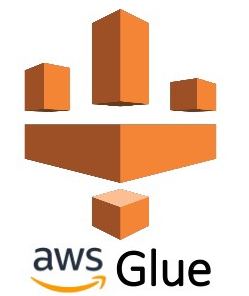AWS Glue simplifies the process of building, managing, and orchestrating data pipelines in the cloud. However, like any technology, issues can arise, leading to job failures. In this guide, we’ll delve into the process of troubleshooting AWS Glue job failures, providing practical examples and effective strategies to resolve common issues.
1. Understanding AWS Glue Job Failures:
Before diving into troubleshooting, it’s essential to understand the possible causes of AWS Glue job failures. Some common reasons include:
- Data source or target connectivity issues.
- Incorrect permissions or resource constraints.
- Syntax errors in scripts or transformations.
- Data format mismatches or schema inconsistencies.
2. Strategies for Troubleshooting AWS Glue Job Failures:
When faced with a job failure in AWS Glue, following a systematic approach can streamline the troubleshooting process. Here are some key strategies to consider:
- Review Logs and Error Messages: Start by examining the logs and error messages generated by AWS Glue. These can provide valuable insights into the root cause of the failure.
- Check Data Sources and Targets: Verify the connectivity and permissions for data sources and targets. Ensure that AWS Glue has appropriate access to read from and write to the required resources.
- Inspect Scripts and Transformations: Review the scripts and transformations used in the job. Look for syntax errors, typos, or inconsistencies that could be causing the failure.
- Validate Data Formats and Schemas: Ensure that the data formats and schemas are consistent across the data sources and targets. Mismatched formats or schemas can lead to job failures.
- Monitor Resource Utilization: Keep an eye on resource utilization during job execution. Resource constraints, such as CPU or memory limitations, could be contributing to the failure.
3. Practical Examples:
Let’s explore some practical examples of troubleshooting AWS Glue job failures.
Example 1: Inspecting Logs for Error Messages
import boto3
# Initialize Glue client
glue_client = boto3.client('glue')
# Get logs for a failed job run
response = glue_client.get_job_run_logs(
JobName='freshers_glue_jb',
RunId='frehers_in_89876',
LogStreamName='stdout'
)
print(response['LogStream'])Output:
[2024-03-13T10:00:00] INFO: Error executing query: Syntax error near 'SELECT * FROM ...'
In this example, we retrieve the logs for a failed job run and identify a syntax error in the query.
Example 2: Checking Data Source Connectivity
# Check connectivity to data source
response = glue_client.get_connections(
ConnectionName='freshers_in_source_connection'
)
print(response['Connection']['ConnectionState'])
Output:
AVAILABLE
Here, we verify that the data source connection is available, ruling out connectivity issues as the cause of the failure.
Read more articles