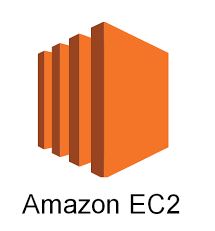This comprehensive guide covers everything from the basics of AWS DataSync, its features, benefits, and use cases, to step-by-step instructions for setting up and optimizing your data transfer. Whether you’re migrating data to AWS, syncing data across services, or automating backups, this article is your go-to resource for mastering AWS DataSync.
In the era of cloud computing, managing and transferring data efficiently across different environments is a critical challenge for businesses. AWS DataSync is a managed data transfer service that simplifies, automates, and accelerates moving data between on-premises storage systems and AWS Cloud services, as well as between different AWS Cloud services. This guide provides an in-depth look at AWS DataSync, exploring its features, benefits, use cases, and how to effectively implement it in your data management strategy.
What is AWS DataSync?
AWS DataSync is a cloud-based data transfer service designed to make it easier and faster for users to move large volumes of data into and out of the Amazon Web Services (AWS) ecosystem. It automates the process of data migration and synchronization, eliminating the need for custom scripts and manual processes. DataSync can transfer data between NFS (Network File System), SMB (Server Message Block) file servers, Amazon S3 buckets, Amazon EFS (Elastic File System) file systems, and Amazon FSx for Windows File Server, providing a flexible solution for various data transfer needs.
Key Features of AWS DataSync
- High Performance: AWS DataSync can transfer data at speeds up to 10 times faster than open-source tools by using a network acceleration layer.
- Data Protection: It includes encryption in transit and at rest, ensuring that your data is secure during the transfer process.
- Scheduling and Monitoring: DataSync allows for the scheduling of transfer tasks and real-time monitoring of data transfers, including the ability to view performance metrics and logs through the AWS Management Console.
- Automated Data Synchronization: It supports incremental transfers, only moving data that has changed, which is ideal for periodic backups or disaster recovery scenarios.
- Cost-Effective: Users pay only for the data transferred, with no minimum fees or setup charges, making it a cost-effective option for data migration projects.
Benefits of AWS DataSync
- Simplified Operations: Automates complex data migration tasks, reducing the need for manual intervention and custom scripting.
- Increased Efficiency: Accelerates data transfer speeds, enabling faster migration and synchronization of large datasets.
- Enhanced Security: Provides robust security features, including encryption, to protect your data during transit and at rest.
- Flexibility: Supports a wide range of AWS storage services and file systems, offering flexibility in how and where you move your data.
- Scalability: Easily scales to meet the demands of transferring large datasets, making it suitable for businesses of all sizes.
Use Cases for AWS DataSync
- Data Migration: Moving large volumes of data from on-premises storage systems to AWS Cloud services for analysis, processing, or storage optimization.
- Disaster Recovery: Implementing disaster recovery strategies by synchronizing data across different AWS services or regions.
- Data Processing Workflows: Automating the movement of data for processing and analysis in AWS, streamlining workflow operations.
- Hybrid Cloud Storage: Synchronizing data between on-premises storage and AWS Cloud services to create a hybrid cloud storage solution.
Setting Up AWS DataSync: A Step-by-Step Guide
- Create a DataSync Agent: Start by deploying a DataSync agent in your on-premises environment or in AWS if transferring data between AWS services.
- Configure Source and Destination: Specify the source and destination for the data transfer, choosing from NFS, SMB, Amazon S3, Amazon EFS, or Amazon FSx.
- Set Up Data Transfer Task: Create a data transfer task in the AWS Management Console, defining how data will be moved and synchronized.
- Monitor and Manage Transfers: Utilize the AWS Management Console to monitor the progress of your data transfer, adjust schedules, and manage tasks.
Optimizing Your Data Transfer with AWS DataSync
- Leverage Parallel Transfers: Increase transfer speeds by enabling parallel transfers, allowing multiple files to be moved simultaneously.
- Schedule Off-Peak Transfers: Plan your data transfer tasks during off-peak hours to minimize impact on network bandwidth and operations.
- Utilize Incremental Transfers: Save time and bandwidth by transferring only changed data in subsequent synchronization tasks.
Enhanced File Transfer Precision: AWS DataSync Introduces Manifest Support
AWS DataSync has recently introduced a novel feature known as manifests, which empowers users to furnish a comprehensive list of source files or objects for transmission through DataSync tasks. By leveraging manifests, users can streamline task execution times by precisely specifying the files or objects necessitating processing.
As an online data movement service, AWS DataSync streamlines and expedites the process of copying data between various AWS Storage services, on-premises storage, edge locations, or alternative clouds. During the execution of a DataSync task, the service scans and compares source and destination locations to identify files or objects slated for transfer. However, this scanning and comparison process can notably extend the overall duration of task execution, particularly for sizable file systems or object stores. Manifests offer a solution for this challenge by allowing users to avoid scanning entire file or object storage systems to ascertain changes, particularly for well-known datasets integrated into automated workflows. By employing a manifest file, users can precisely delineate millions of source files or objects for transfer, enabling DataSync to exclusively scan and compare files listed in the manifest. Furthermore, manifests facilitate the replication of specific object versions from an Amazon S3 bucket.
Read more on


![AWS Lambda : Export all AWS Lambda function with code in a single go using AWS CLI [For backup]](https://www.freshers.in/wp-content/uploads/2021/01/aws_-lambda.png)