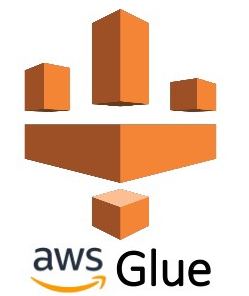AWS Glue empowers organizations to build robust data pipelines for ETL (Extract, Transform, Load) tasks in the cloud. However, as these pipelines grow in complexity, managing dependencies between jobs becomes essential for maintaining efficiency and reliability. In this guide, we’ll discuss how to effectively manage dependencies in AWS Glue jobs, accompanied by practical examples.
1. Understanding Dependencies in AWS Glue Jobs:
Dependencies in AWS Glue jobs refer to the relationships between different components of a data pipeline, such as input datasets, transformations, and output destinations. Managing dependencies ensures that jobs are executed in the correct order and that downstream jobs have access to the outputs of upstream jobs.
2. Strategies for Managing Dependencies:
To effectively manage dependencies in AWS Glue jobs, consider the following strategies:
- Use Trigger-Based Execution: AWS Glue supports trigger-based execution, allowing you to specify conditions for triggering job runs based on the completion of other jobs or external events. Utilize triggers to orchestrate job execution sequences and manage dependencies.
- Leverage Job Bookmarking: Job bookmarking in AWS Glue enables efficient processing of incremental data updates by keeping track of the last successfully processed records. Leverage job bookmarking to manage dependencies between jobs that process incremental data.
- Implement Job Chaining: Create dependencies between AWS Glue jobs by chaining them together, where the output of one job serves as the input for another. Configure job properties to ensure that downstream jobs are triggered automatically upon successful completion of upstream jobs.
- Utilize Parameterization: Parameterize AWS Glue job scripts and configurations to dynamically pass inputs and outputs between jobs. Use parameters to define dependencies explicitly and make the pipeline more flexible and adaptable to changes.
3. Practical Examples:
Let’s explore practical examples of managing dependencies in AWS Glue jobs.
Example 1: Trigger-Based Execution
import boto3
# Initialize Glue client
glue_client = boto3.client('glue')
# Create a trigger for job dependency
response = glue_client.create_trigger(
Name='dependency_trigger',
Type='CONDITIONAL',
Actions=[
{
'JobName': 'freshers_in_dependent_job',
'Arguments': {
'--dependency-param': 'value'
}
}
],
Predicate={
'Conditions': [
{
'LogicalOperator': 'EQUALS',
'JobName': 'triggering_job',
'State': 'SUCCEEDED'
}
]
}
)
print("Trigger created successfully.")
Output:
Trigger created successfully.
In this example, we create a trigger that executes the freshers_in_dependent_job when the triggering_job succeeds, managing the dependency between the two jobs.
Example 2: Job Chaining
# Configure job properties for chaining
response = glue_client.update_job(
JobName='dependent_job',
Command={
'Name': 'glueetl',
'ScriptLocation': 's3://freshers-in/scripts/dependent_job_script.py'
},
DefaultArguments={
'--input': 's3://freshers-in/input-data/',
'--output': 's3://freshers-in/output-data/',
'--dependent-param': 'value'
},
DependsOn={
'PreviousJobName': 'upstream_job'
}
)
print("Job properties updated for chaining.")
Here, we configure the dependent_job to depend on the successful completion of the upstream_job, ensuring proper job chaining and dependency management.
Read more articles