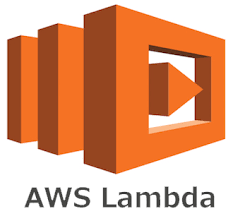In the development of web applications, ensuring the integrity and structure of incoming data is crucial. Joi, a powerful schema description language and data validator for JavaScript, has emerged as a key tool in the Node.js ecosystem, particularly for applications built with Express.js. This article will explore Joi’s functionality, demonstrate how to integrate it into Node.js applications, and showcase its ability to validate request data efficiently.
Understanding Joi
Joi is a schema validation library that allows developers to describe data structures with a simple, intuitive syntax. It’s designed to validate data objects by defining a blueprint (schema) for the data, ensuring that incoming data adheres to the specified structure and rules. Key attributes of Joi include:
- Rich Feature Set: Comprehensive validation capabilities, including types, strings, numbers, dates, arrays, and objects.
- Customizable Rules: Extensive options for customizing validation rules, such as optional fields, default values, and complex constraints.
- Readable Syntax: A human-readable and expressive syntax, making schema definitions clear and maintainable.
Installing Joi in Your Node.js project
Installation
To integrate Joi into your Node.js project, install it using npm:
npm install joi
Implementing Joi for request data validation
Basic Usage
To utilize Joi for validating request data in an Express.js application, first define a schema and then validate the request data against it:
const Joi = require('joi');
const express = require('express');
const app = express();
app.use(express.json());
const userSchema = Joi.object({
username: Joi.string().alphanum().min(3).max(30).required(),
password: Joi.string().pattern(new RegExp('^[a-zA-Z0-9]{3,30}$')),
email: Joi.string().email()
});
app.post('/register', (req, res) => {
const validation = userSchema.validate(req.body);
if (validation.error) {
res.status(400).send(validation.error.details[0].message);
return;
}
// Proceed with user registration
res.send('User registered successfully');
});
app.listen(3000, () => {
console.log('Server running on port 3000');
});
In this example, userSchema defines the expected structure for a user registration request. The .validate() method checks the request body against the schema.
Advanced Schema Features
Joi offers advanced features like nested objects and array validation:
const complexSchema = Joi.object({
personalDetails: Joi.object({
name: Joi.string().required(),
age: Joi.number().integer().min(0).max(120)
}).required(),
hobbies: Joi.array().items(Joi.string())
});
// Use complexSchema to validate request data as shown earlier
Best practices for data validation with Joi
- Comprehensive Validation: Define schemas comprehensively to cover all aspects of the data.
- Custom Error Messages: Customize error messages for a better user experience.
- Regular Updates: Keep Joi updated to leverage the latest features and security improvements.
- Performance Considerations: Be mindful of the impact of complex validations on performance.
Joi stands out as a robust and flexible schema validation library for Node.js applications, particularly beneficial in Express.js contexts. Its ability to enforce data integrity through clear and expressive schema definitions makes it an invaluable tool for developers aiming to build secure, reliable, and maintainable web applications.